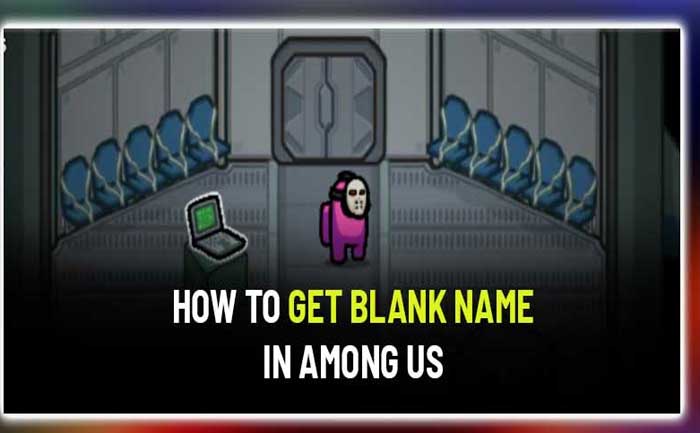
Have you ever thought of having a blank name in Among Us? If your answer is ‘YES’ then you should know that having an invisible name in Among Us makes your character a bit difficult to see. Whether it is a hack or glitch, or how to get a blank name in Among US, here’s everything you need to know to get no name in the game.
Also Read | Among Us Names: 100+ Best, Funny & Cool Names Ideas For Among Us
How to Get Blank (Invisible) Name in Among Us

It is quite easy to get a blank (Invisible) name in Among Us. Before we explain how to get a no-name in Among Us, let me tell you that it only works on mobile devices. Yes, if you are playing it on PC, you would be able to get a no-name in Among Us.
Without any further ado, let’s go through the guide:
- You need to copy the Unicode character that I have placed between the double quotes “ㅤ” or get it from here.
- Make sure it is copied properly
- Now, launch Among Us.
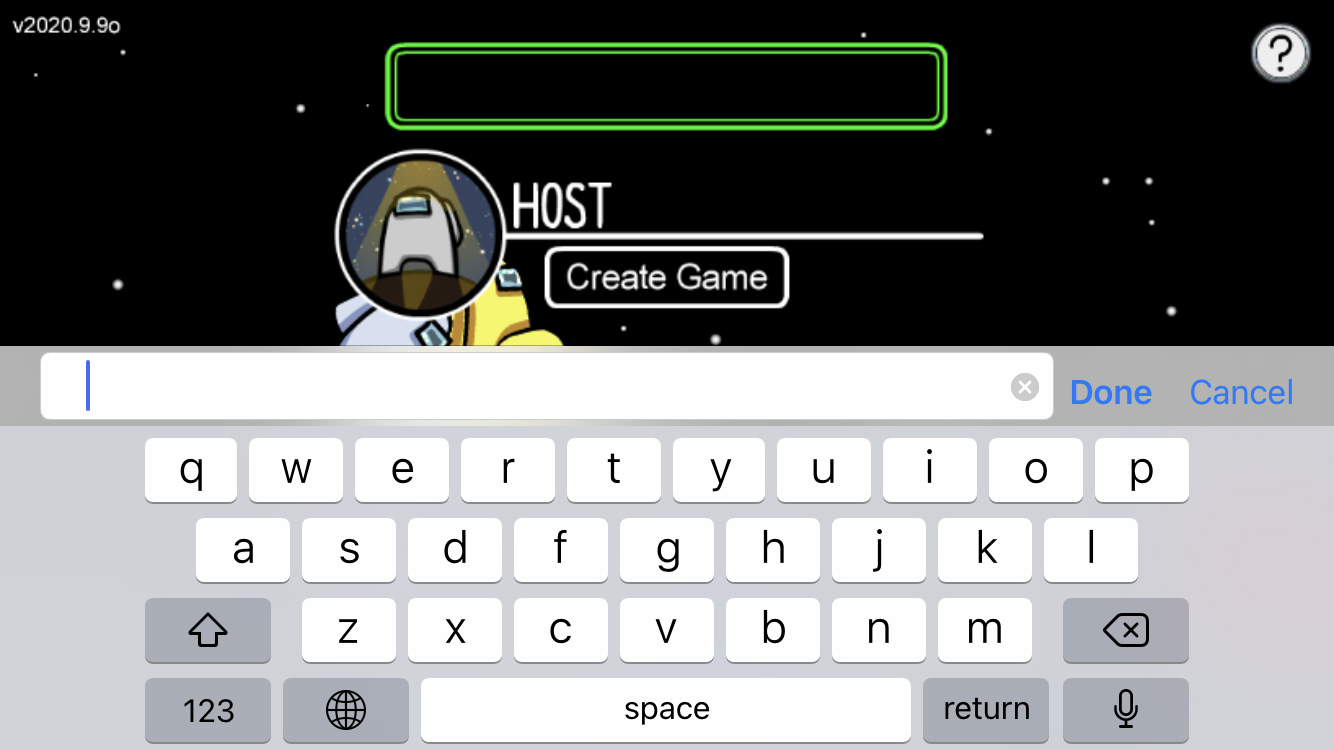
- Head over to the field where you can change your name in Among Us.
- Long press on the text field and then Paste the copied character.
- That’s it. You have changed your name.
You have a blank name in Among Us, it does not mean that players would not be able to recognise you by your color or by saying “It’s the one with an invisible name”. Having a no-name in Among Us could be beneficial for players taking screenshots or making videos for YouTube and Facebook.
That’s everything you need to know about how to get an invisible name in Among Us on Mobile phones.

