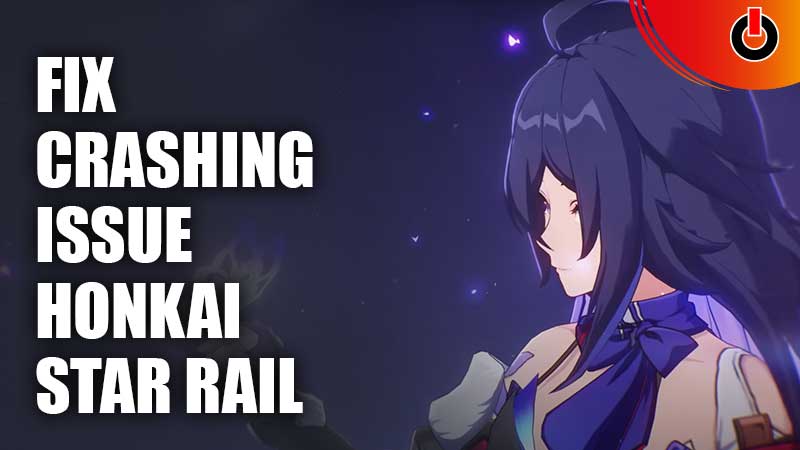
Is your Honkai Star Rail crashing and getting stuck every time you enter a server, start a fight or launch the app? Here are some possible fixes and solutions for this recurring issue. A maximum percentage of players are facing no major difficulty, but only some players are going through this trouble. Therefore there are no official announcements or releases as of now. So we will line out the possible reasons and their recommended fix for Honkai Star Rail PC, Android, and iOS devices.
Honkai Star Rail Fix Loading Stuck and Crashing Issue
Some of the known culprits for this crashing and loading issue are outdated graphics drivers, not meeting system requirements, wrong server selection, resource integrity, and low space. After addressing all the possible problems, let us now explore some solutions.
System Requirement
| PC | Minimum | Recommended |
| Processor | Intel Core i5 | Intel Core i7 |
| Memory | 8 GB RAM | 8 GB RAM |
| Graphics Card | Nvidia GeForce GTX 970 | Nvidia GeForce GTX 1060 |
| Space | 15 GB | 20 GB |
As for mobile devices, the minimum requirement for Android is version 5.0, and for iOS it is 10.0 or above. But the system we recommend for smooth gameplay is Snapdragon 835, Dimensity 720, and Kirin 810 for Android. And Phone 8P, iPhone X, and Apple A12 for iOS.
Re-verify Game Resources to Fix Honkai Star Rail Crashing Issue

Players can verify their version’s integrity by tapping on the Update button from the main screen and then checking the box, which says “Force update all downloaded files“. Lastly, press the Confirm button to re-verify resources. Mobile players should first clear the cache and then apply this method, as it is very time-consuming.
Update PC Drivers if HSR is Stuck on Loading
Outdated drivers not just affect your gameplay but also hinders with PC’s overall performance. So follow these steps and try to resolve the Honkai Star Rail crashing and getting stuck on the loading issue.
- Go to Start and search for Device Manager.
- Next, head to Display Adapters.
- Right-click on the Graphics Card.
- Expand options using the drag-down menu and select Update Drivers.
- Restart your device and relaunch the game to see if this issue is fixed.
Server Selection to Resolve the Crashing Issue of HSR
Now, talking about the Server selection. Your time zone, internet speed, and distance from the data centers all play a crucial role. The selection changes with country and boundary, so make sure you have selected the best server for your country. And if you are an Indian player, check out this India Server guide for Honkai Star Rail and fix the crashing issue.
That’s all players can do to fix the stuck-on loading and crashing issue of Honkai Star Rail. Since you find this game interesting, Check out our other same-game articles like the best characters tier list and HSR codes.

