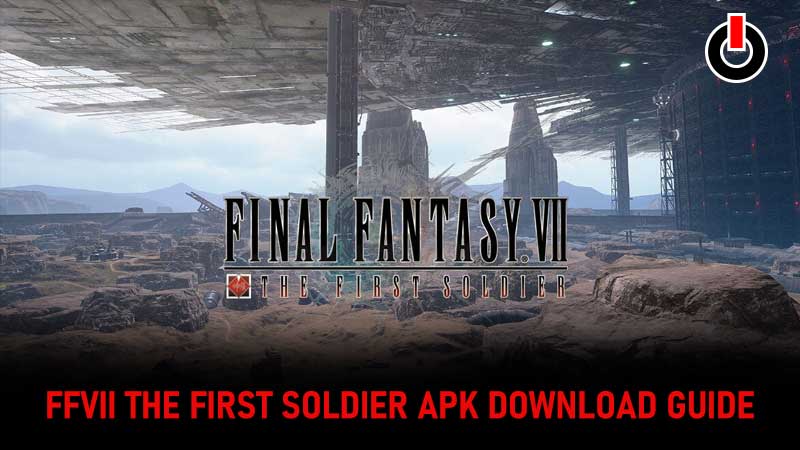
A few months after launching Final Fantasy VII: The First Soldier’s first beta for Android users, the devs have finally commenced pre-registration for the game. Similar to previous games of the Final Fantasy series, FFVII: The First Soldier does have plenty of RPG elements that will surely keep engaged throughout the game.
The game is all about selecting a combat style — Warrior or Sorcerer or eliminating your enemies with the help of Sword or Magic. Besides killing enemies, players will have to beat monsters to earn experience points XP and Gil. If you love RPG and are keen to download FFVII: The First Soldier then don’t worry, we have got you covered.
The devs of the game have finally kicked off pre-registration for FFVII: The First Soldier on Google Play Store. If you have not pre-registered the game as of yet, you can do the same right now by clicking on this link. The process is too simple. What all you need to do is click on the link and tap on the ‘Pre-register’ option. That’s it.
If you want to download FFVII: The First Soldier but having trouble getting the download option on Google Play Store then don’t worry, we have you covered. Making your work easier, we have provided download links of both APK and OBB files here.
Note: The file that we have provided below might not work for some users. Since the game’s full version is yet to be officially launched, you might face issues while playing the game.
How Download FFVII: The First Soldier APK and OBB Files?
Since FFVII: The First Soldier is neither available on Google Play Store nor on TapTap, you have no option but to download the game from a third-party site. Whenever you download a game from any third-party site, you will have to download both APK and OBB files separately.
- FFVII: The First Soldier APK Download Link: Click here
- FFVII: The First Soldier OBB Download Link: Click here
Once you have successfully downloaded both APK and OBB files of the game, you will have to follow the below-mentioned steps:
- Navigate the downloaded files and extract them because the files that we have provided are in ZIP format.
- Once extracted, you will have to tap on the APK file to initiate the installation process.
- Make sure to enable the ‘Install from unknown sources’ option before you begin the installation process.
- Once installed, located the OBB file and move it to Android > OBB > com.square_enix.android_googleplay.ff7fsww folder.
- Once done, launch the game on your phone and enjoy it to the fullest.
That’s all you need to know about how to download FFVII: The First Soldier APK and OBB files on an Android phone.

