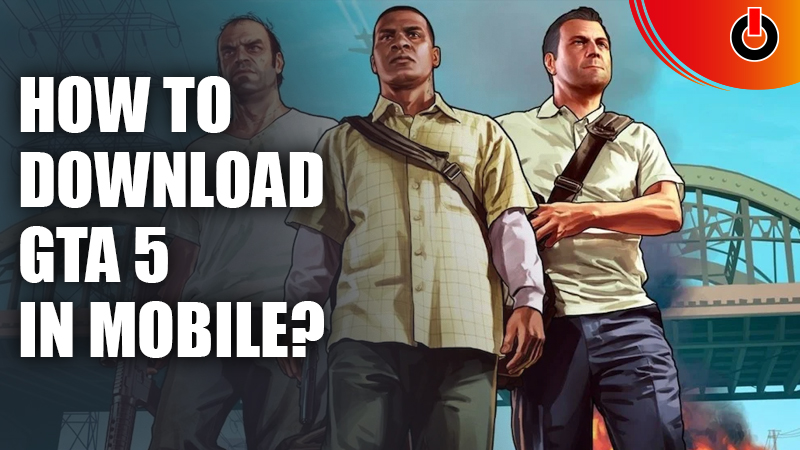
GTA is one of the most popular gaming franchises in the world. So much so, that fans can’t wait for the games to make a transition to their mobile phones. While some GTA games (GTA III & GTA: SA) are indeed available to play for Android, GTA V has not made the list. It is understandable as GTA V is a massive game and making it mobile compatible can be quite a task. However, it is not the answer fans of GTA 5 want to hear. They just want to download their favorite game on mobile and enjoy the shenanigans of Trevor, Michael & franklin. So, is there a way to download GTA 5 in mobile?
Download GTA 5 In Mobile

There is currently no way to download GTA 5 directly to the phone. However, there are still ways through which players can enjoy the game on android. There are a lot of sites on the internet that are offering APK download links for the game. However, any such APK GTA V download links are fake. Players should not invest their time and resources trying to find a reliable link of such sort. As to how players can savor their favorite game on their mobile device? Let us find out below.
How To Play GTA 5 On Mobile?
Steam Link

Players can mirror GTA 5 on their mobile devices from a computer using a Steam link. It is a great way to experience a mobile version of GTA 5 without it actually being available for download. Players will need a PC or laptop with GTA V installed on it already. For this method to work both PC and the mobile device should be connected to the same network. To mirror it on the android device, the game should already be running on the player’s PC or laptop.
Next, they will need to download Steam Link on their mobile device as well as their PC/laptop. Players will need to simultaneously launch the Steam Link app on both devices. Once that is done, players should connect their mobile device to the Steam Link on the PC/laptop. The process is almost done as players should now press the Start Playing button and select GTA 5 from the Steam Library. Tap Play and GTA 5 is now ready to be played on mobile.
Vortex

This cloud gaming service is another option that will let players experience GTA 5 on their mobile devices. This is quite a simple option to follow. Players will need to download the Vortex App on their mobile device through Google Play Store. Once the app is installed, players can sign up on the app. Players will need to subscribe to Vortex in order to play GTA 5 on the mobile. Then players can choose GTA 5 from the list of games. That is all. Players can now play GTA 5 on their mobile without a download.
For more GTA 5 content, see How To Get A Girlfriend In GTA 5?

