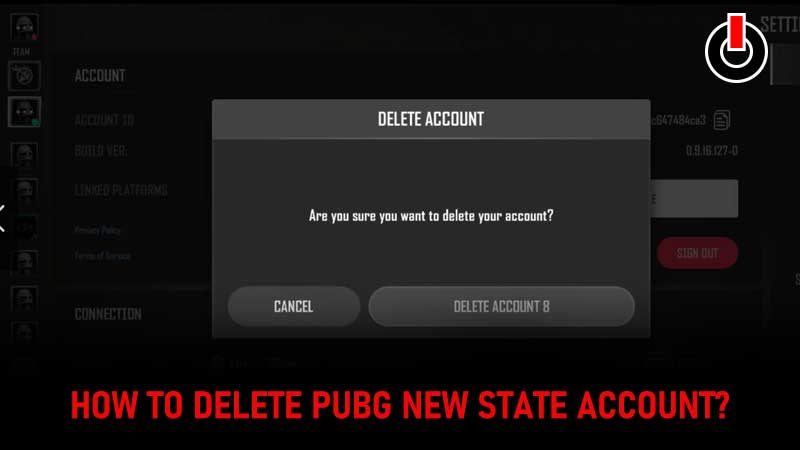
The much-awaited Krafton’s title ‘PUBG New State’ has been released for Android and iOS devices on November 11th, 2021. In the first 48-hours, the game has been downloaded by more than 10 million users across the globe. There is no denying that the graphics, gameplay, and features of PUBG New State are way better than Battlegrounds Mobile India and PUBG Mobile Global version but a lot of fans want to delete their account for numerous reasons.
If you too want to delete your PUBG New State account and don’t know how to do it then look no further as we have got you covered. Notably, uninstalling PUBG New State from your Mobile would not get your account deleted. When you do so, your progress will be retrieved when you log in to the game again.
If you really want to delete your PUBG New State account permanently then you will have to follow a few simple steps.
Without any further ado, let’s get started:
Steps To Delete PUBG New State Account Permanently
Before we explain the entire process, let me tell you that doing this will remove everything such as skins, outfits, and in-game currency from your PUBG New State account.
If you still are hell-bent on deleting or removing your PUBG New State account permanently then follow the below-mentioned steps:
- Launch the game on your phone.
- Login to the account that you want to be deleted.
- Go to the Settings option.

- Tap on the ‘Delete Account’ option.
- When you do so, a new pop-up will appear on the screen asking you to confirm your action.
- Tap on the ‘Delete Account’ option to confirm the action.
- That’s it.
That’s all you need to know about how to delete your PUBG New State account permanently.

