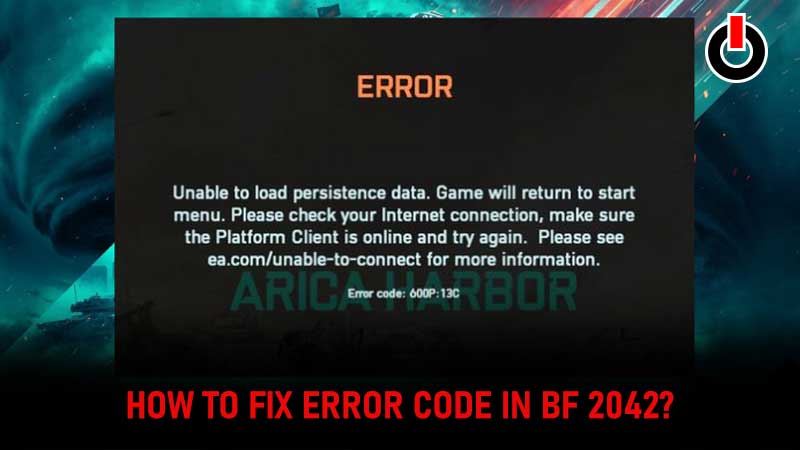
Battlefield 2042 is one of the most awaited first-person shooter video games of 2021 but when it officially launched on November 19th, 2021, it did not live up to fans’ expectations and devs had to face their anger and frustration. It has been more than 10 days since it was launched but a lot of Battlefield 2042 players have to encounter numerous errors, glitches and issues.
There are numerous BF2042 players who took to social media and reported that they are having multiple issues while launching the game on their devices. The errors that fans are facing at the moment are — Battlefield 2042 error code 13C and Battlefields 2042 error code 600p 13C. Besides these errors, a lot of fans are unable to play the game with their friends as the matchmaking feature of the game is not working as well.
Also Read | BF2042 Black Screen Fix – Battlefield 2042 Display Error Solution
If you are having these error codes and issues in Battlefield 2042 then there are chances that servers of the game are either down or overloaded. If you too are having these BF2042 error codes and want to check the server status of the game then look no further as we have got you covered.
Without any further ado, let’s get started:
Battlefield 2042 Error Code 13c or 600p 13C Fix
If you are having error codes 13c or 600p 13c while opening Battlefield 2042 and don’t worry the issues and errors that you are encountering right now is nothing to do with your device on an internet connection. Yes, the reason why fans are having these errors codes in BF2042 is the servers of the game are down and devs are working hard to resolve these issues.
Instead of waiting for devs to patch these issues and error codes, you can apply the following fixes to resolve BF2042 error code 13C or error code 600p 13c. The solutions that we have mentioned below worked for numerous users and we hope they will work for you as well.
Turn off cross-play
There are multiple BF2042 players who reported to have fixed error code 13C or error code 600p 13c by simply turning off their crossplay. Have you tried this solution yet? If not then follow the below-mentioned steps to disable cross-play in BF2042.
- Launch BF2042
- In the main menu, click on the ‘Option’
- Select the ‘General’ tab and find a section saying ‘Other’
- Toggle the ‘Cross-Play’ setting to ‘OFF’
- That’s it.
Clear the console cache
If you are playing BF2042 on the console and having error code 13C or 600p 13C then I advise you to clear the cache of your console. Doing this will surely fix this BF2042 error code.
To clear the console cache, follow the given steps:
- First, shut down the console.
- Unplug it from the wall.
- Wait for a while and then Plug it back
- Once plugged, turn it on.
- Now, launch the game and see if the error remains.
Are Battlefield 2042 Servers Down?

Yes, the servers of Battlefield 2042 are down right now (December 1st, 2021). Whenever you continue to encounter errors or issues despite restarting your device and game, I highly recommend checking the server status of the game. When we did the same, we discovered that the servers of BF2042 were down and that could be the reason why a lot of fans are having error codes 600p 13C and others.
That’s all you need to know about how to fix error code 13C or 600p 13C in Battlefield 2042.

