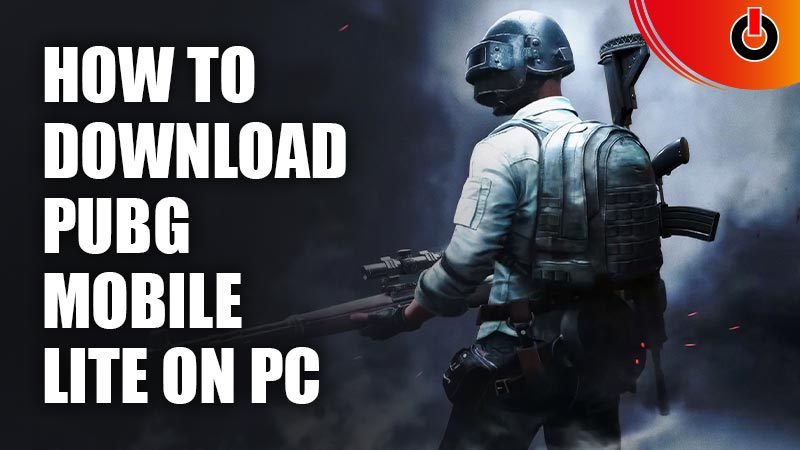
A lot of us love the classic PUBG mobile game but for whatever reason, sometimes, you just can’t play the game on your phone. Whether it be because of memory issues or speed, a PC is always going to be the superior option. Today, we’re going to talk about how to download PUBG mobile Lite on your PC.
How to Download PUBG Mobile Lite on PC Using an Emulator?

To play PUBG Lite on your PC, you must use an emulator as there is no PC version of the game. Some players may enjoy the game more on PC as well. This is because they are used to playing on PC and the bigger screen allows you to play better. Since you don’t have the same frustrations of the phone, such as notification pop-ups, calls and even messages coming in the way of your gaming experience.
Here are the Top three emulators to play PUBG on:
BlueStacks
This emulator not only has a large game library but also has a ton of handy features that you can use. Here is how you can download the emulator on your PC:
- Visit the BlueStacks site
- Download the emulator from there
- After installing the emulator, open the app
- Now search for PUBG Mobile Lite
- Download the game through the emulator
- Add the game to your library
- Now click open to enjoy the game!
MEmu Play
MEmu is an emulator that a lot of gamers enjoy playing on their PCs. Here is how you can download the emulator on your PC:
- Visit the MEmu site
- Download the emulator from there
- After installing the emulator, open the app
- Now search for PUBG Mobile Lite
- Download the game through the emulator
- Now you can play the game post installation
GameLoop
GameLoop is actually one of the most popular emulators used. The emulator allows you to install the game with a ton of advantages too. To download GameLoop, follow these steps:
- Go to the GameLoop site
- Download the emulator from there
- After installing the emulator, open the app
- Now search for PUBG Mobile Lite
- Add the game to your library
- Now, download the game through the emulator
- And finally, click open the game to enjoy it!
That’s all there is to it. Although it is not a popular choice, there seems to be a ton of players gravitating toward this platform. We hope that you enjoy playing PUBG Lite on your PC using one of these emulators. For more PUBG related info, check out our guides on GamesAdda.

