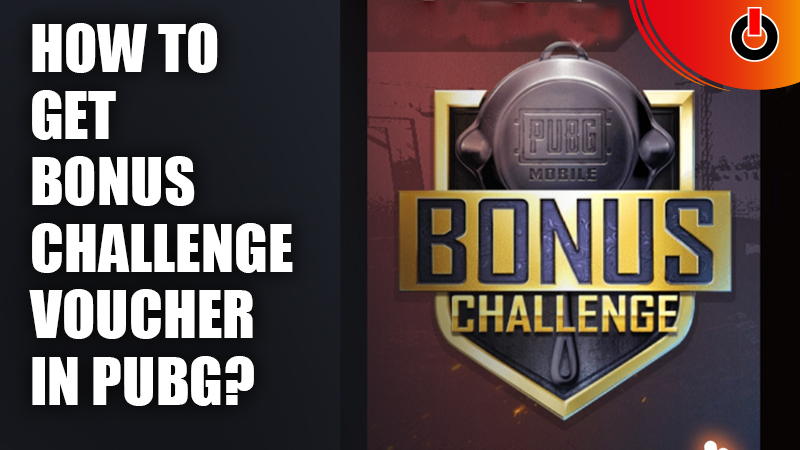
PlayerUnknowns Battlegrounds Mobile (PUBG) mobile is debatably one of the most popular battle royale games in the world. The game is constantly updated with events and challenges that keep all the players engaged and entertained throughout the time. Bonus Challenge event is also one of the most awaited events in PUBG Mobile that all the players are always desperately waiting for.
It is one of the best events that give players a chance to earn UC (in-game currency), skins, weapons, and many more things for free. To put it simply we can say, Bonus Challenge is one of the best opportunities to grab the best deals in PUBG.
Bonus Challenge Vouchers in PUBG give you a free entry ticket to the Bonus Challenge without spending any UC. Read further to know more about the challenge, voucher, and rewards it has to offer.
How To Collect Bonus Challenge Voucher In PUBG?
Bonus Challenges is one of the best opportunities to earn in-game cash other things. Here you have to play matches solo, or in a squad and you get coins in return based on your rank in the match. You can collect these points and redeem them to get UC in the game.
To enter into the matches players have to either spend 10/20/30 UC or by using a Bonus Challenge Voucher. You can get these vouchers from the Weekly reports in the game. But Bonus challenge or weekly report is not available in all the regions and if players want to enroll for this they will have to change their in-game region.
Here are all the steps to change the region in PUBG Mobile:

- Install any reliable VPN on your device and set it in the region where the events you looking for are available.
- Currently, the Bonus Challenge event is available on the middle east server and so you can set your location to Libya, Egypt, or UAE.
- Once you successfully change the location, launch PUBG Mobile on your device and head to the settings.
- Under account settings check if your location is changed automatically to the location you want. (thanks to the VPN)
- Now go to the ‘Matches‘ and look for ‘Weekly Reports‘ on the right side list.
- Once you go there, you will find ‘Bonus Challenge Voucher‘ for free!
- Click on the ‘Go‘ button and receive 1 or more Bonus Challenge Vouchers according to your rank in PUBG Mobile.
- Now head back to the Bonus Challenge and start a match using Bonus Challenge Voucher instead of using UC.
That’s all for this one, check out another article on how to get a C2S4 M8 Royal Pass in BGMI.

