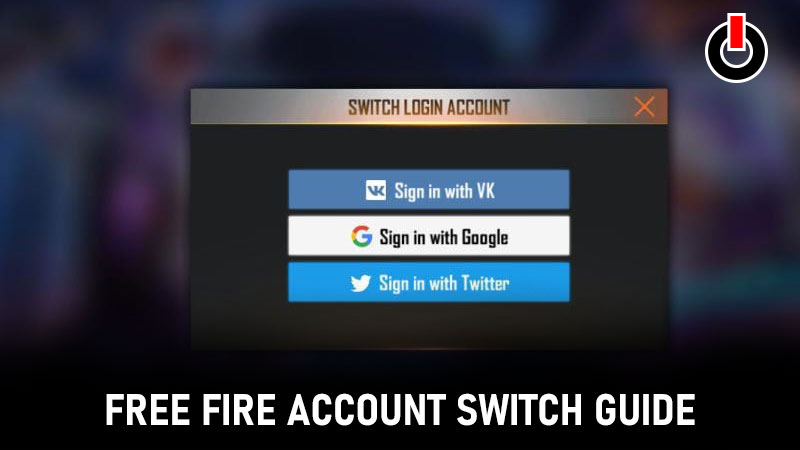
There are several mobile royale battle games available today, but none of them live up to the standard set by Free Fire. The experiences it provides are incredible, thus it’s no surprise that it has attracted millions of gamers.
To begin, play, and enjoy the game, you must first create an account by connecting to Facebook, Google, VK, or Twitter, which is a simple process. However, for various reasons, you might want to change the account connection. It is when our how-to transfer Free Fire ID guide comes in handy. Let’s start.
How To Transfer Free Fire ID From Facebook?
As previously said, there are many reasons to change your FF account connection choice. The most recent instance is the news of Facebook, Instagram, and Twitter getting banned in India. This resulted in many players rushing to update ID accounts so that no progress is lost and I assume you too.
Also Read | Free Fire Skin Generator Websites – Fake Or Real?
Thankfully, you’ve come to the right place, since I’ll show you how to transfer your Free Fire ID from Facebook to Google, as well as some other account transfer variations. The process occurs in several steps all of which are explained in detail so stick with me till the end.
Steps To Switch FF Account
To begin, go through the steps below, making sure not to skip one in between.
- Step 1: Visit the official Free Fire Support Site.
- Step 2: Click on the Game Concerns option.
![How To Transfer Free Fire ID.jpg]()
- Step 3: Scroll down to the Game & General Inquiry, under that at the last click on Seen All 26 Articles.
![How-To-Transfer-Free-Fire-ID.jpg]()
- Step 4: Several options will appear, navigate down till you find the How To Submit A Request option.
![How-To-Transfer-Free-Fire-ID]()
- Step 5: A article regarding how to submit any request will be shown.
- Step 6: Now click on the Submit Request button.
![How-To-Transfer-Free-Fire-ID.jpg]()
- Step 7: Open the drop-down menu and select your location.
- Step 8: Fill in the necessary details as asked in the below image. For the Type of Request select Game Concerns & under the Type Of Problem select Technical Issue.
![How-To-Transfer-Free-Fire-ID.jpg]()
- Step 9: Under the description box explain your concerns and requirements. For account transfer: My Free Fire account is currently linked to the Facebook (other) account (provide Facebook/other account details), and I would like to transfer this account to the Google (other) account (enter Google/other account details). Also, provide your Free Fire Player ID, in-game name, and server location.
- Step 10: Add attachments if any and finally hit the blue Submit button.
Once the form is submitted wait for the response from the support team. They may not accept the application if either they feel something suspicious or this is your second time requesting to switch accounts.
Well, that’s all about how to transfer Free Fire ID and I hope you found the guide useful. Find more FF guides, updates, tips & tricks, daily redeem codes, etc here.






