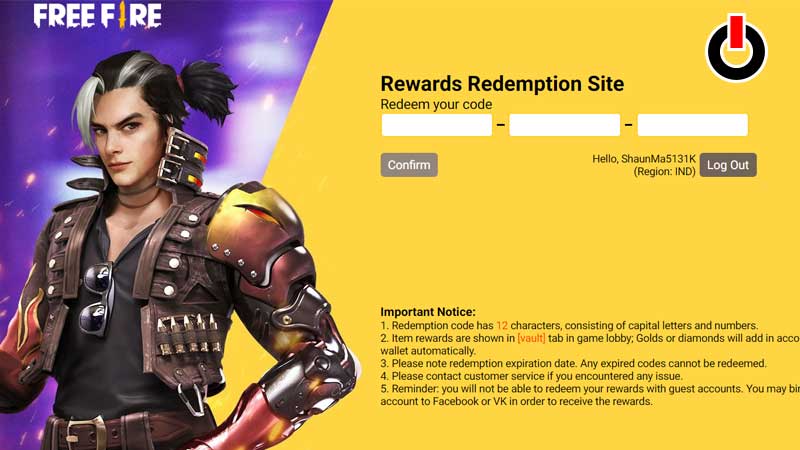
Garena Free Fire often releases new redeem codes, providing an opportunity to claim exclusive in-game items such as characters, gun skins, costumes, and more at no cost. There are thousands of fans who have active and working redeem codes but they don’t know the Free Fire rewards redemption site.
For the unversed, the Free Fire rewards redemption site is a place where you can redeem codes and claim rewards. Notably, there are numerous websites on the internet that claim to be Free Fire Skin and Diamond generator but they are 100% fake.
Also Read | Free Fire Redeem Codes For Today
If you really want to get your hands on the desired Free Fire Skin for free then you should know how to redeem codes in the game. Since there are tons of FF players who don’t know how FF code redemption feature works, we have created a step by step guide explaining the same in the simplest way possible.
Free Fire Rewards Redemption Site: How To Redeem Codes?
As we have mentioned above, FF rewards redemption site is the only place where you can redeem codes. Those who don’t know the process of redeeming FF codes should follow the given steps:
Step 1: Players are required to visit the official Free Fire rewards redemption site. Fans can visit the site by clicking on this link.

Step 2: Log in using the platform that you have linked to your Free Fire account. The platform that you can use to redeem codes are — Facebook, VK, Google, Huawei, Apple ID and Twitter.
Step 3: Once you have successfully logged in, you will have to enter the working FF redeem codes of your region into the text field.
Step 4: Once entered, click on the ‘Confirm’ button to claim your reward. When you do so, a dialox box will pop up on the screen, confirming the redemption process.
Step 5: If the entered code is valid, Garena will send your rewards via the in-game mail section. You simply need to go to mail section and claim your reward.
That’s all you need to know about FF rewards redemption site.

