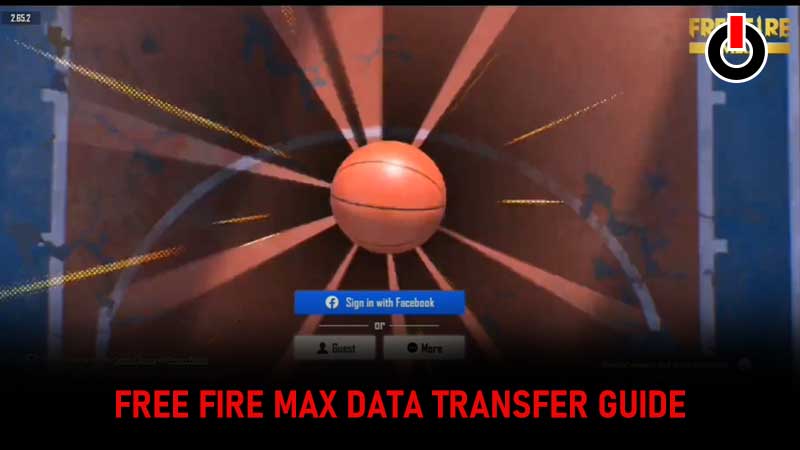
Free Fire Max has officially been launched on Google Play Store and Apple App Store. There are tons of Free Fire players who want to move to Free Fire Max because it has a lot of new features that the previous version does not have. Similar to PUBG Mobile to Battlegrounds Mobile India (BGMI), fans want to transfer their ID from Free Fire to Free Fire Max but they actually don’t know how it is done and if that’s you then look no further as we have you covered.
Also Read | Free Fire Max Low MB: Can We Download It Under 100 MB?
How To Transfer Free Fire ID/Account To Free Fire Max?
Transfering account or ID of Free Fire to Free Fire Max is pretty simple. If you don’t know how it is done then don’t follow the below-mentioned steps:
- Download Free Fire Max from Google Play Store, TapTap, or via APK and OBB file.
- Once downloaded, install it on your device.
- Once installed, launch it and wait until the login window appears.

- Use the same account that you have been using to play Free Fire — Facebook, Google, and others.
- Once logged in, your Free Fire account will be transferred to Free Fire Max.
- That’s it.
Notably, all characters, in-game materials, skins, or Diamonds that you have in Free Fire will be reflected in both Free Fire and Free Fire Max.
Irrespective of whether you have transferred your data from Free Fire to Free Fire Max or not, players will be able to play their favorite game whenever they want. This is happening because the devs used a technology called Firelink which allows players to play both the game with a single ID or account.
That’s all you need to know about how to transfer data from Free Fire to Free Fire Max. While you are here, you may also like to read about how to play both Free Fire and FF Max players together.

