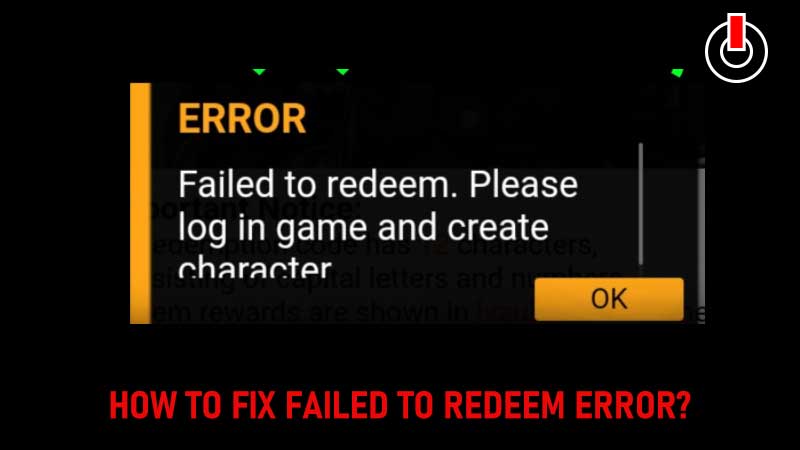
The much-awaited Free Fire Asia Championship (FFAC) 2021 has finally come to an end and as promised, Garena has dropped a new redeem for completing all milestones. For the unversed, Garena had set three milestones — 200k, 400k, and 600K live-watching.
Since all milestones have been achieved by fans, Garena released an FFAC redeem code providing an opportunity to earn rewards like 2x Diamond Royale Vouchers, 2x Weapon Royale Voucher, Brave Crystal, and Rare Crystal for free. There are tons of fans who have already redeemed this code but many are having trouble accessing the Free Fire rewards redemption site.
- FFAC Redeem Code — FFAC2YXE6RF2Rewards: Get 2x Diamond Royale Vouchers, 2x Weapon Royale Vouchers, Brave Crystal, and Rare Crystal.
A lot of fans are complaining that they encounter an error that says “error failed to redeem. please log in-game and create character” whenever they visit the site. If you too are encountering an “error failed to redeem” while opening the Free Fire redemption site then look no further as we have got you covered.
Without any further ado, let’s get started:
How To Fix Error Failed To Redeem. Log in Game and Create Character Issue In Free Fire
There are two methods to fix the Free Fire error that says “Failed to Redeem. Log in-game and create character’. If you are having this issue and looking for possible solutions then don’t worry, we have got you covered.
Method 1:
- Download a VPN on your phone from Play Store.
- Before launching the Free Fire Redemption website, open the VPN app and select the location as India
- If the VPN application has an option ‘Mumbai’ then select it.
- Once selected, try opening the redemption site.
- Now you will be able to access the site and redeem codes.
- That’s it.
Method 2:
- Press and Hold on to the browser that you are using to access the FF redemption site.
- Doing this will pop up three options.
- Tap on the ‘App Info’.
- Tap on the Storage option.
- Tap on the ‘Clear Data’.
- Now, delete all data.
- Once deleted, open the browser and redeem the code.
- That’s it.
That’s everything you need to know about how to fix the FF error “failed to redeem. please log in game and create character” issue right now.

