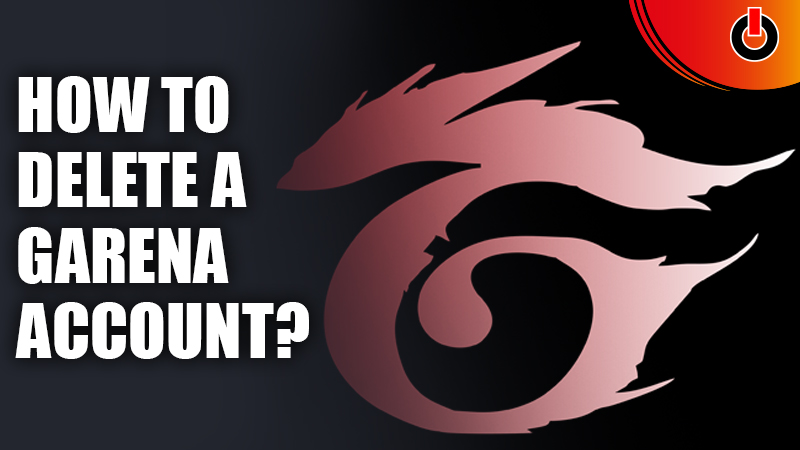
Garena is a Singapore based online game development company. They are the powerhouse behind Free Fire and provides a platform for game titles such as Age of Empires and LoL. Players can create an account to play Garena games on the platform. However, there is a issue that often crops up for players that want to leave Garena and delete the account. There is no option to do so manually. This can be an issue for players that do not want their personal data on the platform once they are no longer active on Garena. Today, we will discuss how players can leave the platform without worrying about these issues.
Steps To Delete A Garena Account
- First, players will need to go to the official Garena site and login to their account.
- Now, they should select the Account Settings option which is located under the Garena tab.
- Here, players can choose to delete all their personal information that is stored on the account.
- Once this is done, players should save the changes. The Garena account no longer has any personal data about the player anymore.
- Next, players should just leave the account inactive for six months. This will lead to the account being automatically deleted by Garena due to inactivity.
This is currently the only way to effectively delete a Garena account. Alternatively, players can also choose to contact Garena support and ask them to delete your account. Also, in order to ensure that the account is deleted in six months, log out the account from all the devices. Also, make sure that no one else has access to the account. If someone else uses the account, it will not be deleted as the account will still be active.
This is all there is to know about deleing a Garena account permanently. We hope this guide provided some value to you. For more such content, see How To Join Garena Free Fire Partner Program In India?

