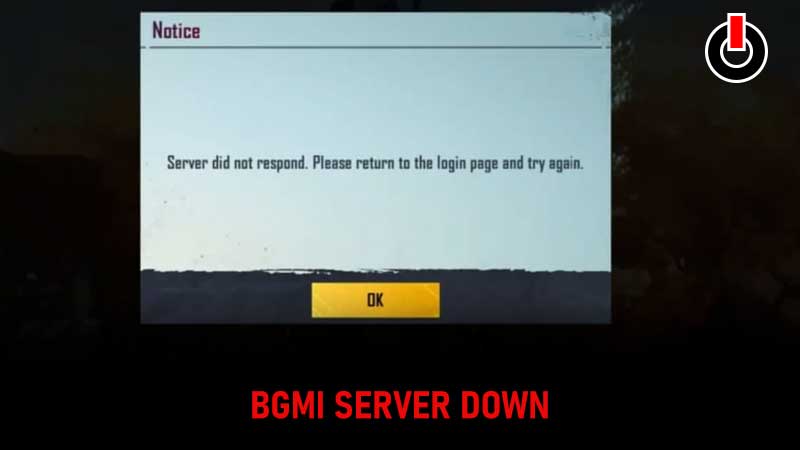
BGMI is an insanely popular game in the Indian gaming community. However, due to its large players base, the game can experience server issues that can be quite cumbersome. Server crashes can become increasingly common in games when the number of players rises. Some players have recently experienced problems logging into BGMI due to the server being down. There can be a variety of reasons behind such an issue. Let us take a look at some of the reasons that can cause a server down error in BGMI and how to fix it.
BGMI Servers Down – How to Fix
Why Is The BGMI Server Down?
Before we get into the ways that players can fix the BGMI server down issue, let us take a look at the reason behind it. It is important to understand why players are getting a certain error message to find its solution. One of the most common causes behind the server down error is a slow or faulty internet connection. If the game is not undergoing maintenance, players need to check their connection.
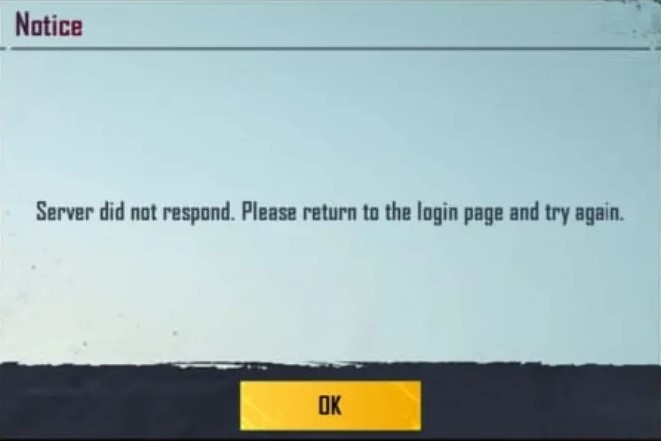
How To Fix Server Down Issue In BGMI?
Switch Network Connection
If players are experiencing the ‘Server did not respond’ error, they should try switching their network connection. Those playing on mobile data should try switching to WiFi and vice versa. If neither solution works, players should opt for an Ethernet connection as it is more stable than either of the other two options. A faulty connection may also cause a high ping rate which can also cause problems in the game. See How To Fix High Ping Issues? (2022) to learn more. Players can also run an Internet Speed Test to check the speed they are getting.
Close Background Apps
In order to provide maximum data allocation for BGMI, players should close all the background apps that are automatically connected. Sometimes background apps can drain the data and cause the internet speed to fall drastically. In addition, this will also optimize the device’s performance.
Restart Everything
Another thing players can try out is to shut down their phone and the router for a few minutes. Then, they can restart and check if this solved the BGMI Server Down issue.
Clear Cache
In case players are having trouble logging in to the game, they can try to clear the game cache from their phone’s settings. Then, they can try to log in to BGMI again and see if their problem is solved.
Routine Repair
BGMI has a Routine repair option that can fix this issue at times. In order to do this, players must go to the login screen and tap on the ‘Repair option’. From the drop-down menu, they can choose the ‘Routine repair’ option.
These are some fixes that players can try out if they are encountering a BGMI server down issue. We hope this guide was helpful to you. For more BGMI content, check out How To Become A Pro In BGMI?

