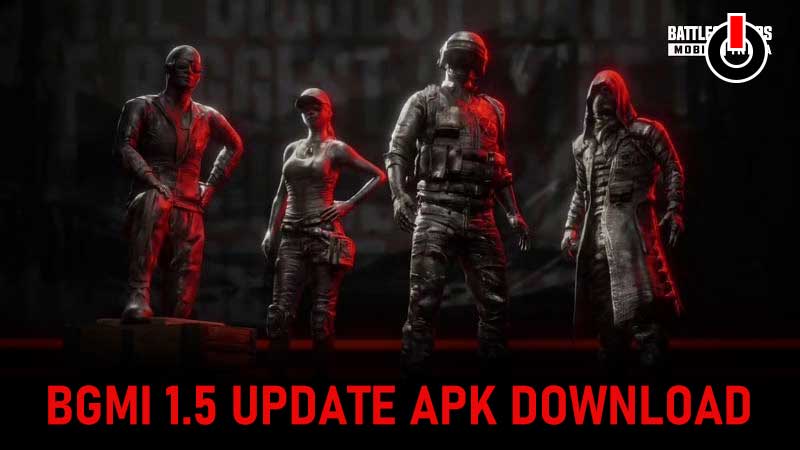
Even before Krafton could officially launch Battlegrounds Mobile India (BGMI) update 1.5 on Google Play Store, a third-party store named Tap Tap has uploaded the latest version of BGMI.
Yes, you read that right! We were shocked to see BGMI update 1.5 on Tap Tap. There are tons of fans who have been desperately waiting to download the latest version of BGMI and the wait is finally over as it is available on the Tap Tap store.
If you don’t know how to download BGMI’s latest version from Tap Tap then keep reading this post.
How To Download BGMII 1.5 Update APK From TapTap?
Before we explain the procedure of downloading the Battlegrounds Mobile India from TapTap, let me tell you that this is not an official site to download the update. It is a third-party website, which uploads APK files of every mobile game and application.
To download the latest version of BGMI, follow the below-mentioned steps:
- Open any search browser and Download the TapTap store application. You can also download it by clicking on this link.
- Once downloaded, navigate the downloaded file and tap on it to get the installation process started.
- Once installation is done, open the Tap Tap store on your phone.

- Type BGMI or Battlegrounds Mobile India in the search bar.
- Click on the name of the game when it appears on the search result.
- Doing this will take you to a page where you can download BGMI 1.5.0 version update.

- The size of BGMI update 1.5 is 730 MB, make sure you have enough empty storage on your device before you start the downloading process.
- When you have the previous version of the game installed on your phone, you will get an option to update the game.

- When you click on the Update 730 button, you will be asked to shift your Mobile Data to Wifi.
- Once the update is downloaded, you can enjoy the latest version of Battlegrounds Mobile India.
That’s everything you need to know about how to download BGMI 1.5.0 update APK from TapTap.

