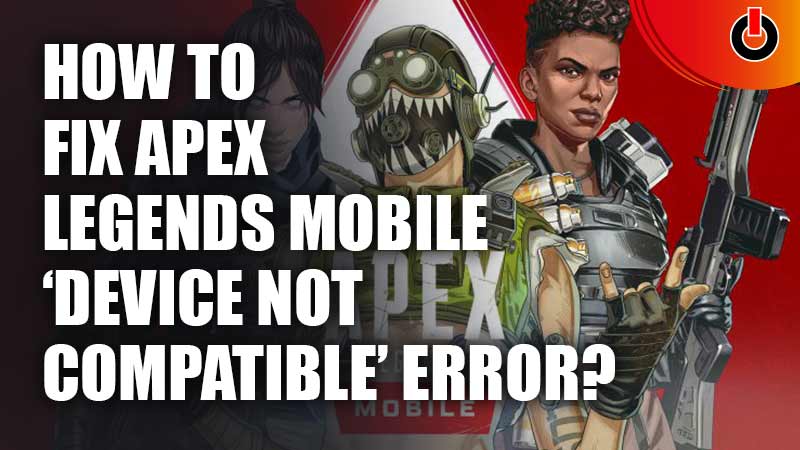
Respawn has finally come out with a soft launch of one of its most popular games, Apex Legends on mobile devices. As they try to keep the launch ‘soft’, the rest of us are trying to get into this exclusive club. Not only is the game restricted to 10 countries, but it also has to be supported by the system requirements for both Android and iOS devices. Past players too may face the same issue of being unable to play the game as the region requirements have changed. Recently, the Apex Legends Mobile ‘device not supported’ error coming up has left many confused. Here is how to fix Apex Legends Mobile’s ‘device not compatible’ error on your smartphone.
How to Fix Apex Legends Mobile ‘Device Not Compatible’ Error?

Unfortunately, there is no sure way to fix this issue. The game is currently in development to be optimised for devices that have less storage space and other device specifications. With the game no longer in its beta stage, if you were a previous tester, you too will face the same problem of incompatibility. This means that you will need to first check to see if you fit the requirements needed to pre-register and download the game again. Then, uninstall and try to register/install the game again.

But before you download any APKs or OBBs, first check if your device matches up with the system requirements currently needed to run the official Apex Legends Mobile and lose the ‘device not compatible’ error. Here are the specifications listed down below by EA themselves:
Does your Android device meet the minimum specs requirements?
- Soc: Snapdragon 435/ Hisilicon Kirin 650/ Mediatek Helio P20/ Exynos 7420
- Android 6.0
- Open GL 3.1 or higher
- 4 GB free space
- At least 3 GB RAM
**Note: Apex Legends Mobile will still be supported on Android devices that have 2 GB RAM or more free from the following brands:
- Xiaomi
- Vivo
- Oppo
- Huawei
- Samsung
- Lenovo
- Motorola
Does your iPhone meet the minimum specs requirements?
- iPhone 6S or later
- OS version: 11.0 or later
- CPU: A9
- 4 GB free space
- At least 2GB RAM
If your phone meets all of the requirements mentioned above, try:
- Scanning your device
- Clearing viruses and unnecessary files
- Rebooting your phone and then trying again.
If all else fails, contact EA and see if they can help you out from their side.
Some YouTubers have managed to bypass these requirements by changing the Play Protect settings on Google Play as well as downloading the game’s APK from different sources. If you too want to download the game through an APK or OBB, you can read more about it on this article, Apex Legends Mobile APK and OBB Download Links.
We hope that with this, you no longer have to see the the Apex Legends Mobile ‘device not supported’ error and that your mobile device becomes compatible with the system requirements for Apex Legends mobile.

