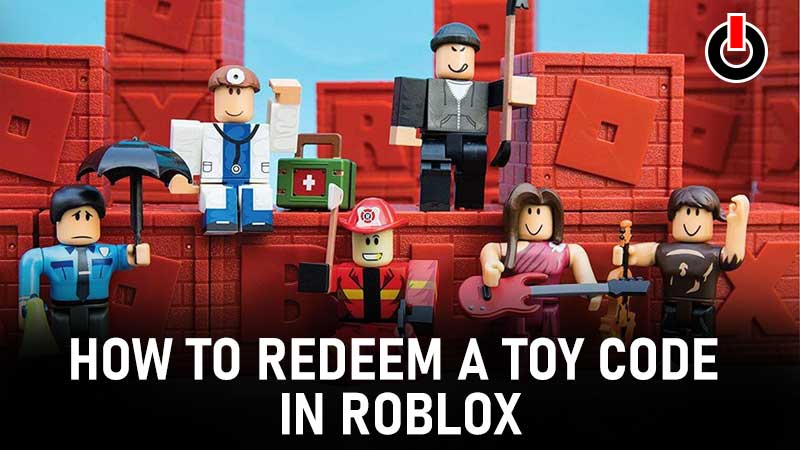
Roblox Toys Redeem Code: Wanna know How To Redeem a Toy Code In Roblox. If your answer is YES then you are at the right place. Redeeming codes from Roblox toys is quite simple. You will just have to follow a few simple steps. This guide will help you understand and know every step that will be required to perform and redeem a code successfully.
Also Read | Roblox Brookhaven RP Music ID Codes
How To Redeem A Toy Code In Roblox?
To redeem Roblox Toy codes, you will have to follow a few simple steps. These steps have been divided into two parts. Let’s check out what they are.
Finding Roblox Toys Redeem Codes:
Step 1: First you will have to purchase an official Roblox toy.
Step 2: On the box, you will see a gray square that reads scratch here.
Step 3: Go ahead and scratch that area with a coin.
Step 4: This will reveal and code to you now it’s time for part two.

Redeeming the code:
Step 1: Go to Roblox Toy Code Redemption Page.
Step 2: If you haven’t logged into your Roblox Account go ahead and log in.
Step 3: Enter your code in the Enter Code box.
Step 4: Click on the Redeem Button.
Step 5: Now you can go ahead and check your inventory for newly received items and rewards.
This will be all you will need to know on How To Redeem a Toy Code In Roblox. For more such guides and updates keep following us on GamesAdda.in.

