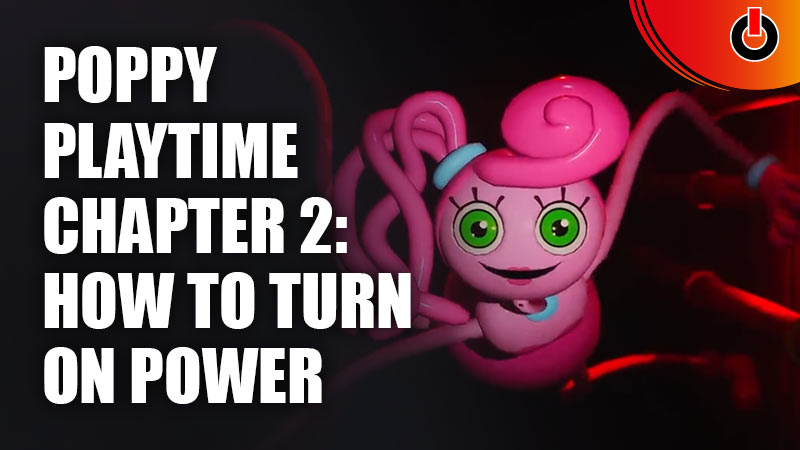
After defeating Huggy Wuggy, you are now stuck with Mommy. You can now try to get away from this dreadful factory, but right at the beginning, you are stuck with a new problem. Trying to turn on the power in the factory. Again. To reroute the electricity, just follow these simple steps. And you should be able to get through it in no time at all. Without further ado, here is your guide on how to reroute the electricity and turn the power back on in Poppy Playtime: Chapter 2.
Just like in Chapter one, you will have to reroute the electricity correctly. But this time, it will be trickier and much more complicated than before. It is nothing that you can’t handle in the game. Don’t worry, this puzzle is the least of your worries in the Poppy Playtime.
How to Reroute the Electricity in Poppy Playtime Chapter 2

Use the GrabPack’s arms and redirect the electricity before you get to Poppy. Here, you will need both arms to do this. Follow these steps to turn on the power in Poppy Playtime, Chapter 2:
- Put your blue hand on the red switch next to Poppy
- Now, you can wrap your hand around the left lightning conduit pole
- From there, you simply have to wrap around the right lightning conduit pole
- Move back now
- Your arm will now form a lightning shape across the room

- Go as far back as you can
- You should be able to go past the Huggy Wuggy cutout
- Now, use your right hand to hit the switch

- You will now turn the power back on
That’s all there is on how you too can reroute the electricity in Poppy Playtime, Chapter 2. Now, you can use this Poppy Playtime Chapter 2 guide to turn the power on easily. If you enjoy Poppy Playtime, then you should check out this guide on how to crouch.

